通过Plesk批量添加域名CNAME到CloudFlare
众所周知CloudFlare已经取消了通过CNAME接入域名。Plesk也取消了接入接口,我们可以通过控制台大法通过CNAME接入CF。
准备内容:
Plesk虚拟主机
域名
CF账户
大脑
1.Plesk已经将ServerShield隐藏起来了,但是没有删掉这个页面。可以通过域名的方式访问,这里用ION免费Plesk主机举例。
1 | https://wp01.krypt.com:8443/modules/servershield/index.php/index/index?simple=1 |
粗体部分不变,替换主机域名即可。
2.F12-网络/network,进入控制台,点击域名开关。可能显示红色报错,但是有几率成功加入。但是我们还要加别的域名,一个个的换太麻烦了。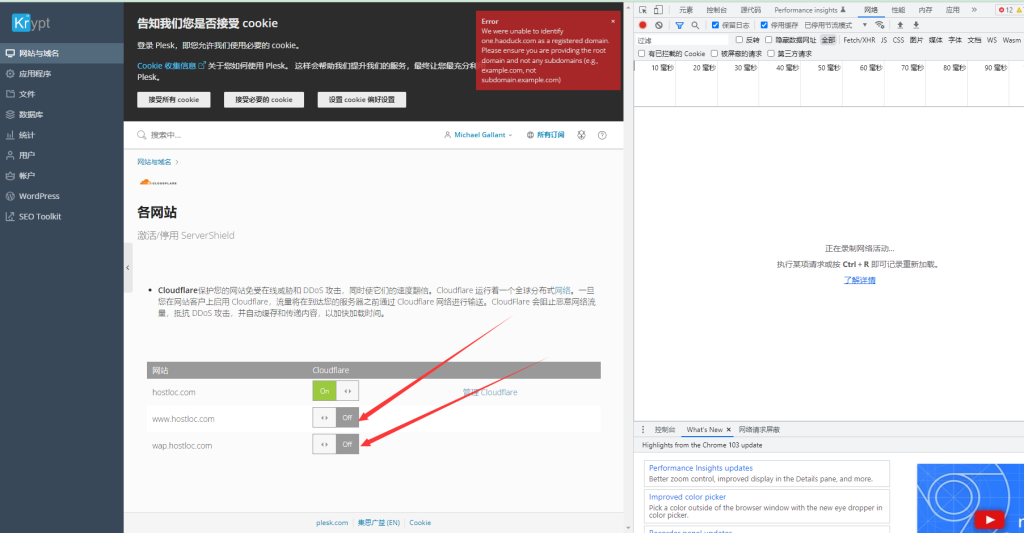
3.点完开关之后会显示报错,并且控制台中会显示servershield.php开头的文件。右键,复制fetch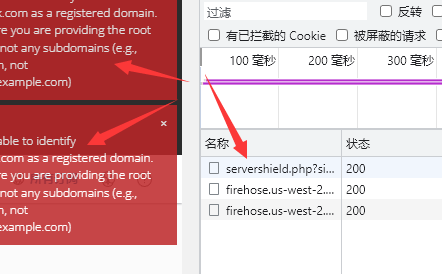
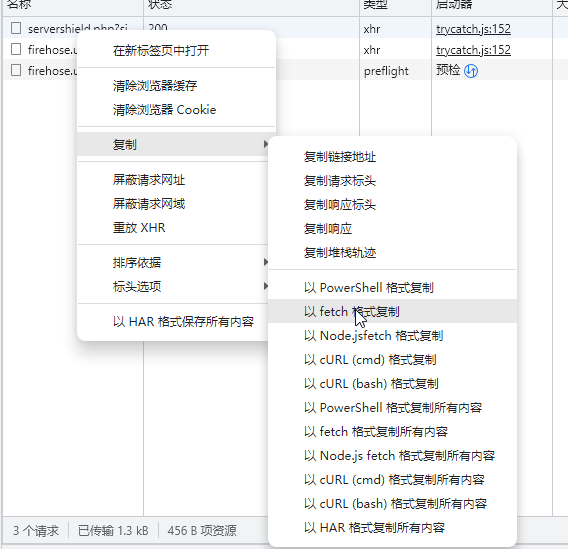
4.将会得到类似下面这样的代码
1 | fetch("https://wp01.krypt.com:8443/modules/servershield/servershield.php?simple=1", { |
倒数第5行中间的hostloc.com修改为
1 | "+domain+" |
然后用参数function add(domain)将完整的参数包裹起来。(别忘了括号{}
最终的结果:
1 | function add(domain) |
5.然后,F12切换到控制台,粘贴function add这一段代码,回车
之后要添加别的域名,比如baidu.com
1 | add('baidu.com'); |
你也可以选择批量添加:
1 | add('qq.com'); |
偶尔会出现500错误,多试几次就行了。
基本上Plesk虚机都是支持的。
之后用CNAME接入,方法很多,这里不再赘述。